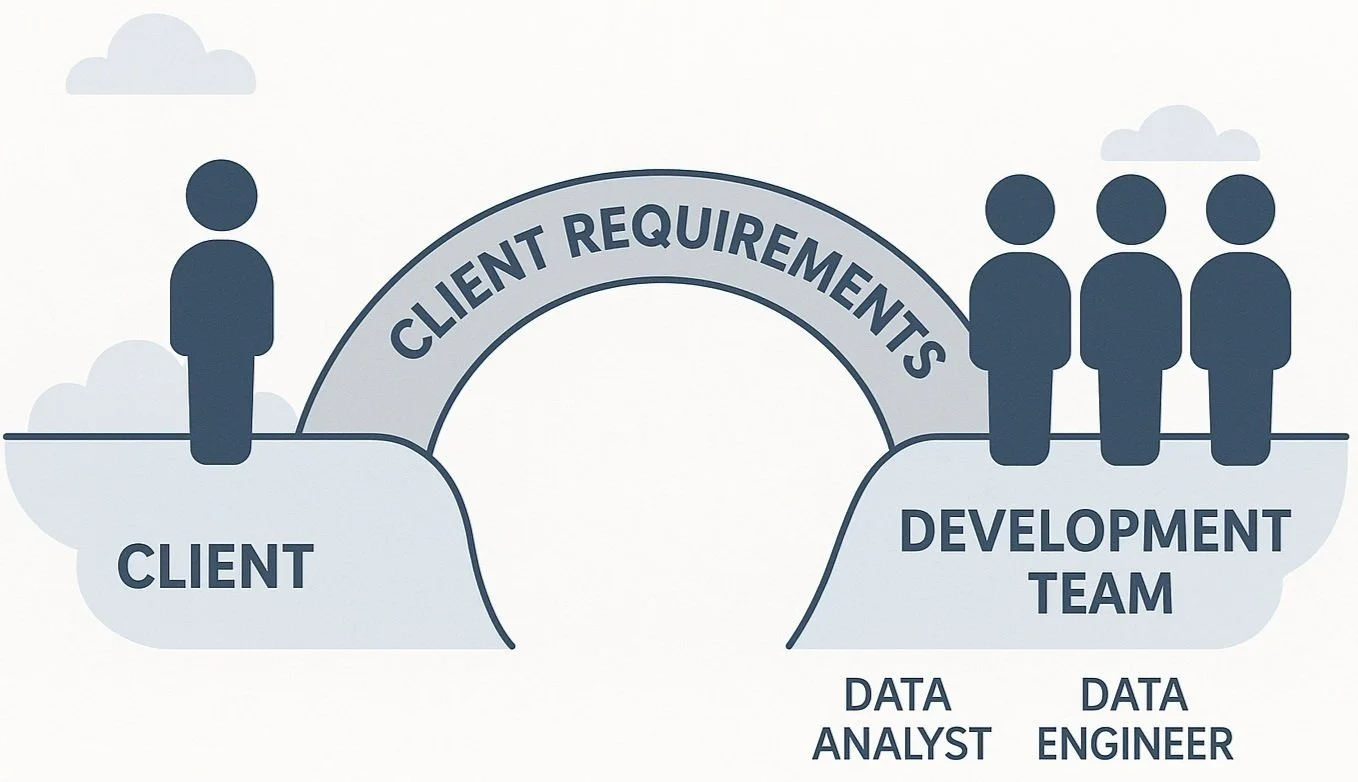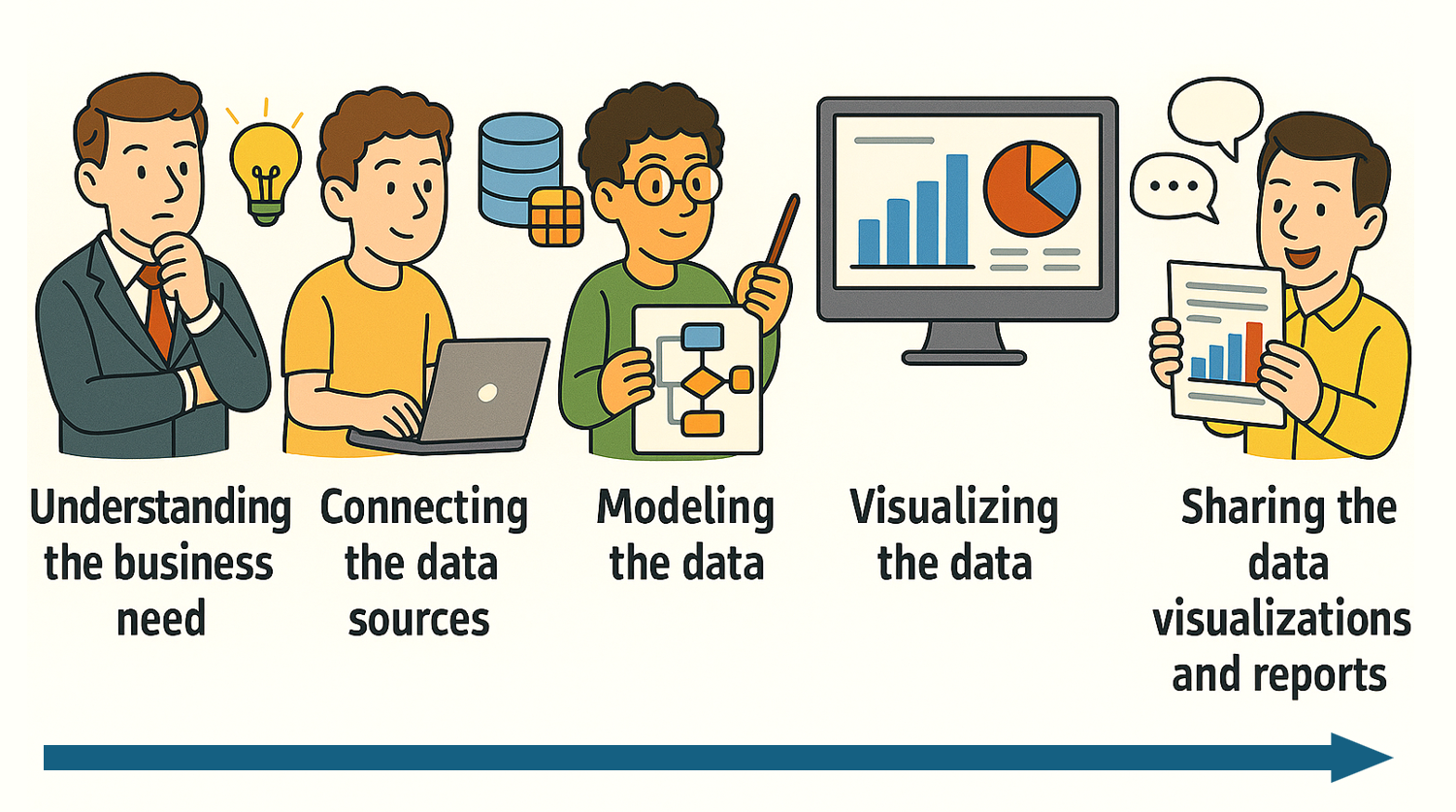Prioritize defining the business need
Defining the business need before you start a data visualization or dashboarding project is imperative.
Before starting any Power BI dashboard, the first—and arguably most important—step is defining the business need.
Business Intelligence is all about transforming data into actionable insights that drive business decisions, but if you don’t know what business decision you’re driving, I’ll be honest, you’re cooked. I’ve worked on countless teams where we’ve been instructed to develop a BI product, but minimal effort was allocated to defining what business problem or issue it should solve.
Business requirements serve as the bridge between you (the development team) and the client, ensuring alignment between the end product (e.g., a dashboard, a visual, a report) and their goals.
We need a deep understanding of the client’s problems, the questions they seek to answer, and the goals they hope to achieve.
Among all five steps in the data visualization and dashboarding process:
Understanding the business need
Connecting to data sources
Modeling the data
Visualizing the data
Sharing the data visualizations and reports
Step 1 - Understanding the Business Need is the most likely to be glossed over or skipped entirely. Why?
Perceived time savings: Teams assume that skipping Step 1 will speed up the project, freeing up time for more technical work (i.e., Steps 2 - 5).
Lack of soft skills: Teams lack the soft skills (i.e., communication, negotiation) to extract the end user’s needs and objectives; they are so accustomed to working on the technical side that they lack the skills to communicate effectively with the client.
Clarifying objectives is hard: As in our personal lives, articulating a clear rationale for why we do something can be tough; it is much easier to ignore our end objective in favor of just getting the task done.
Ask the Right Questions
To define the business need effectively, use a structured approach based on targeted questions. You do not need to answer all these questions completely, but each one can be relevant and guide meaningful conversations and decisions throughout the project.
What are the key background and contextual factors driving the BI request?
Were any other tools or platforms considered?
Why is Power BI being used for this task?
What is the primary objective of the Power BI report?
What is the desired outcome of the dashboard or report?
What is in scope?
What is out of scope?
Are there any assumptions or dependencies that could impact the outcome of the project?
Who are the end users of this dashboard or report?
Do I need to meet with end users to better understand their needs?
Do I need to consult with stakeholders to clarify the goals?
What key questions should the dashboard answer?
What are the 5-6 key metrics or key performance indicators needed?
Are there any existing reports the users currently rely on?
Does a data dictionary exist? If not, should we create one?
What data sources will feed into the dashboard (e.g., Excel files, CSV, databases)?
How often does the data need to be refreshed/updated?
Are there any restrictions on data access for users/roles?
Will any data transformation or cleaning be required?
What reports and/or dashboards need to be created?
What is the project timeline?
Are there any challenges or risks that may impact the project?
These questions allow you to summarize the business need:
Why are we visualizing this data?
Why are we building a dashboard as the final product?
Is Power BI the right tool for this project?
Downloadable Business Needs Note-taking Tool:
I’ve prepared a note-taking tool for you to use. Please feel free to download and get started defining the business need!
Business Requirements Signoff Tool:
Once you have answered the structured questions, prepare a business requirements signoff tool to confirm client requirements and set the foundation for the project. This tool should be approved by your client and referred to throughout the life of the project.
I’ve also prepared a business requirements signoff tool for you to use. Please feel free to download!
Conclusion
Through executing a structured approach to define the business need and succinctly summarizing the results, you will acquire a deeper understanding of the business requirements, gaining clarity that can inform every other step: data source selection, data model design, data visualization and sharing methods. This will ensure your final product is not only technically sound, but valuable and impactful.
Action Steps
Use these resources and begin to take three actions for your project:
Gather relevant background information and contextual details using structured questions.
Engage with users and stakeholders to refine objectives and metrics.
Ensure all business needs align with the project goals and the capabilities of Power BI